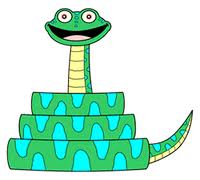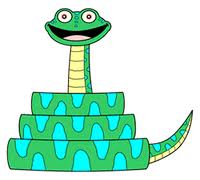
With more and more linux distributions competing among themselves for the userspace, we are currently living in the best of times as far as choice in open-source software is concerned. However, more the number of choices, more is the head-scratching to decide what to choose amongst them. Like many, I am also one of the victims of “distro-hopping”. No sooner a major distribution declares a new version, I’m itching to try one out in my virtual box or as a LiveCD version. Few days ago, this benchmarking idea occurred to me.
I’m a software developer and my requirements were clear. I wanted a distro that is good at performance. Since my desktop is cluttered with “heavy-duty” programs like Eclipse-ADT, Java, IDLE, etc., performance was my primary concern. I mostly write application software and android apps, so things like disk I/O, memory and CPU utilization matter.
With these things in my mind, I was seeking a simple way to do a quick benchmark of various distros to find out what suits my needs. Thats when this idea came to me – Almost all distros come preloaded with a general-purpose scripting language called python which could be summoned for the job. I took “time taken in milliseconds” to do 5 basic tasks to decide on the performance. These tasks were:
- Zip-test: A test to compress a large file to a zip file, and extract in back in python code.
- Random-test: Generate 5 million random numbers and round them to zero decimals.
- I/O test: Write a unicode string ‘spam and eggs’ 5 million times to a text file, and read them back.
- CSV test: Generate a CSV spreadsheet with 5 million rows in it, and read them back.
- Bandwidth test: Download the 800K akonadi RPM file from IIT Kanpur’s website.
(The last one was just for the sake of completeness. Internet bandwidth depends more on other parameters such as your ISP limits, time of the day, latency, etc. rather than the disto you are using).
The contestants in the arena were:
- openSUSE 12.2
- Debian 7 (GNOME version)
- Fedora 18
- Ubuntu 12.04 LTS
- Xubuntu 12.04
My previous experience with Ubuntu made be biased towards it, but the tests showed me how wrong I was. Also, from what I’d read in most blogs on the Internet, KDE was one of the most bloated distros ever. However, in my tests KDE on openSUSE topped the race in most parameters, though the credit should go to openSUSE for optimizing the KDE. The second spot saw Fedora and Debian fighting amongst them, while Ubuntu (that I was presently using) fared the worst! Here are the detailed results:
| Test |
zt1
(compress) |
zt2
(archive) |
random |
io |
csv |
bandwidth |
| debian1 |
7622 |
2753 |
9142 |
5732 |
12784 |
118978 |
| debian2 |
7724 |
2752 |
9161 |
5287 |
12112 |
92386 |
| fedora18_1 |
8605 |
4168 |
6287 |
5972 |
12750 |
0 |
| fedora18_2 |
7762 |
4164 |
6419 |
6160 |
12818 |
0 |
| openSUSE1 |
9001 |
2313 |
5915 |
5904 |
12715 |
115999 |
| openSUSE2 |
7253 |
2245 |
6035 |
5935 |
11492 |
71257 |
| precise1 |
9649 |
5012 |
8807 |
6846 |
13552 |
78560 |
| precise2 |
10555 |
4434 |
8890 |
7229 |
13455 |
48286 |
| xubuntu1 |
13305 |
4827 |
8954 |
5839 |
14676 |
58538 |
| xubuntu2 |
10826 |
4760 |
8934 |
7908 |
12802 |
52768 |
*Above figures represent time-taken in milliseconds
The bandwidth test could not be performed on fedora as the Live CD did not have the wget package installed, but I did not need that to get a general idea of things.
My Conclusion: openSUSE wins the race, though Debian-7 and Fedora-18 are also fine distros for performance.
Here is the entire python benchmarking script that you may customize as per your requirement (change initializing variables in the script and run by issuing “python benchmark.py” from the shell):
import sys,time,os
import zipfile,random,csv
import subprocess
from zipfile import ZipFile,ZIP_DEFLATED
from random import random
##Variables
#This should be initially present before running the program:
test_name=’debian1′
file_to_extract = “VirtualBox.exe” #”dotnetfx35.exe”
##
def timer(test):
t1=time.time()#.clock()
elapsed=0
#
if test == “ziptest1”:
ziptest1()
elif test == “ziptest2”:
ziptest2()
elif test == “randomtest”:
randomtest()
elif test==”iotest”:
iotest()
elif test==”csvtest”:
csvtest()
elif test==”bwtest”:
bwtest()
elapsed=time.time()-t1
timetaken=round(elapsed*1000,0)
print test,timetaken,”msecs.”
return timetaken
def ziptest1():
myzip=zipfile.ZipFile(‘t.zip’,’w’,ZIP_DEFLATED) #ZIP_STORED
myzip.write(file_to_extract)
myzip.close()
return
def ziptest2():
os.remove(file_to_extract)
myzip=zipfile.ZipFile(‘t.zip’,’r’)
myzip.extractall()
myzip.close()
return
def randomtest():
for i in range(1,5000000):
r = round(random()*100,0);
#print r
return
def iotest():
file=open(‘myfile1k.txt’,’w’)
for i in range(1,5000000):
file.write(u’spam and eggs’)
file.close()
#
file=open(‘myfile1k.txt’,’r’)
s=file.readline()
while (s!=”):
#print s
s=file.readline()
file.close()
return
def csvtest():
file=open(‘myfile.csv’,’w+b’)
#
writer= csv.writer(file,delimiter=’,’,quotechar=’|’)#,quoting=csv.QUOTE_MINIMAL)
for i in range(1,5000000):
writer.writerow([‘spam’,’eggs’,’spam1′])
#writer.close()
file=open(‘myfile.csv’,’r+b’)
reader=csv.reader(file,delimiter=’,’,quotechar=’|’)
for row in reader:
s= ‘,’.join(row)
#reader.close()
#
file.close()
return
def bwtest():
subprocess.call([“wget”,”http://mirror.cse.iitk.ac.in/fedora/releases/18/Fedora/i386/os/Packages/a/akonadi-1.8.1-1.fc18.i686.rpm”,”-O akonadi.rpm”])
#subprocess.call([“wget”,”http://www.google.com”,”-O”,”akonadi.rpm”])
return
if __name__ == “__main__”:
#print time.strftime(“%d-%m-%y %H:%M”, time.gmtime())
#print time.strftime(“%d-%m-%y %H:%M”, time.localtime())
zt1=timer(“ziptest1”)
zt2=timer(“ziptest2”)
random=timer(“randomtest”)
io=timer(“iotest”)
cst=timer(“csvtest”)
bw=timer(“bwtest”)
#Store results to csv file.
file=open(‘results.csv’,’ab’)
writer= csv.writer(file,delimiter=’,’,quotechar=’|’)
#writer.writerow([‘test’,’zt1′,’zt2′,’random’,’io’,’cst’,’bw’])
writer.writerow([test_name,zt1,zt2,random,io,cst,bw])
file.close()
print ‘\n\nWritten results.csv’
#
exit(0)